

|
Use the Service Manager Console to import the Double-Take Move Management Packs.
From the Administration section, expand the Administration heading and right-click Management Packs.

In the Select Management Packs to Import window, change the file type to MPB files.
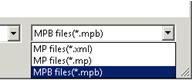
After the import is complete, the Double-Take Move Management Packs appear in the list of management packs.