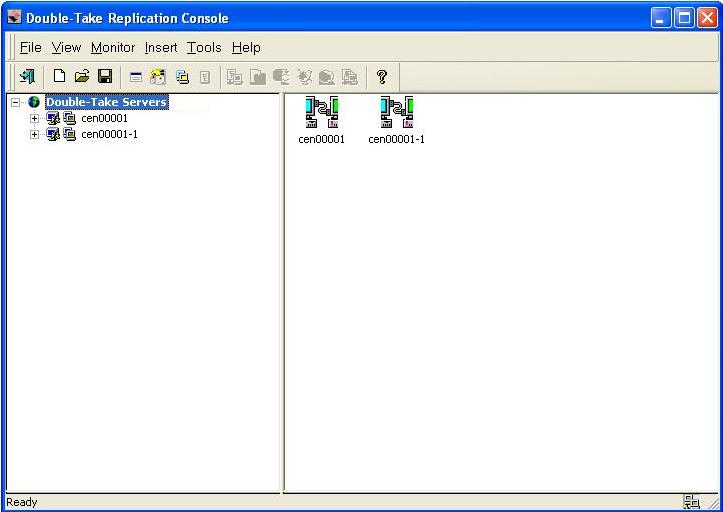|
Start the Double-Take Availability Replication Console by selecting Start, Programs, Double-Take for Linux, Double-Take Replication Console.
From the Replication Console, you can manage, monitor, and control your Double-Take Availability connections. The Replication Console is a two pane view. The views in the panes change depending on what is highlighted. For example, when the root of the tree in the left pane is selected, all of the machines in your environment running Double-Take Availability are displayed in the right pane. If you expand the tree in the left pane and select a server, any connections for that server are displayed in the right pane.