

|
A verification log is created on the source during the verification process. The log identifies what is verified as well as which files are not synchronized.
Select the Logging tab.
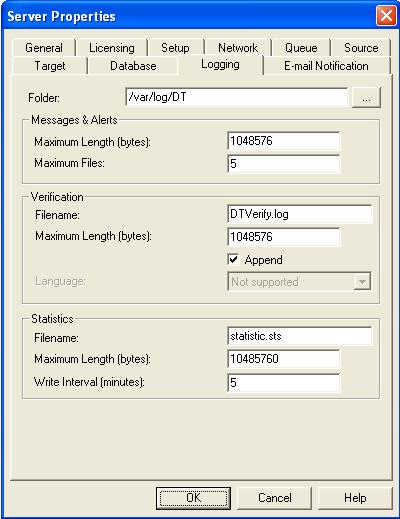
By default, the log is appended to itself each time a verification process is completed. Clear the Append check box if you do not want to append to the previous log file.
Changes made to the verification log in the Server Properties, Logging tab will apply to all connections from the current source machine.
In the log file, each verification process is delineated by beginning and end markers. A list of files that are different on the source and target is provided as well cumulative totals for the verification process. The information provided for each file is the state of its synchronization between the source and the target at the time the file is verified. If the remirror option is selected so that files that are different are remirrored, the data in the verify log reflects the state of the file before it is remirrored, and does not report the state of the file after it is remirrored. If a file is reported as different, review the output for the file to determine what is different.