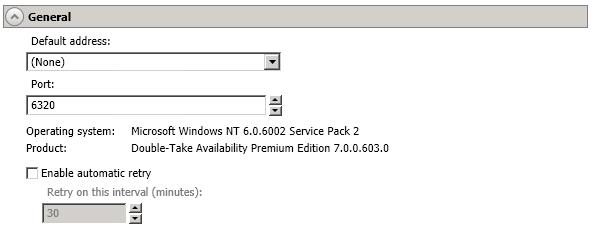Open topic with navigation
General server properties
The general server properties identify the server.
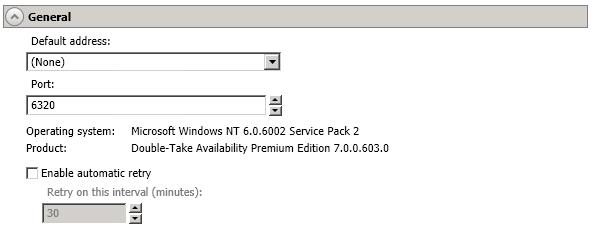
- Default address—On a server with multiple NICs, you can specify which address Double-Take traffic will use. It can also be used on servers with multiple IP addresses on a single NIC. If you change this setting, you must restart the Double-Take service for this change to take effect.
- Port—The server uses this port to send and receive commands and operations between Double-Take servers.
- Operating system—The server's operating system version is displayed.
- Product—The Double-Take version number is displayed.
- Enable automatic retry—This option will have the target server automatically retry server login credentials for a job, after the specified retry interval, if the server login credentials are not accepted. Keep in mind the following caveats when using this option.
- Because server logins for a job are controlled by the target, this setting is only applicable to target servers.
- This is only for server credentials, not job credentials.
- Verify your environment's security policy when using this option. Check your policies for failed login lock outs and resets. For example, if your policy is to reset the failed login attempt count after 30 minutes, set this auto-retry option to the same or a slightly larger value as the 30 minute security policy to decrease the chance of a lockout.
- Retry on this interval—If you have enabled the automatic retry, specify the length of time, in minutes, to retry the login.
 Related Topics
Related Topics