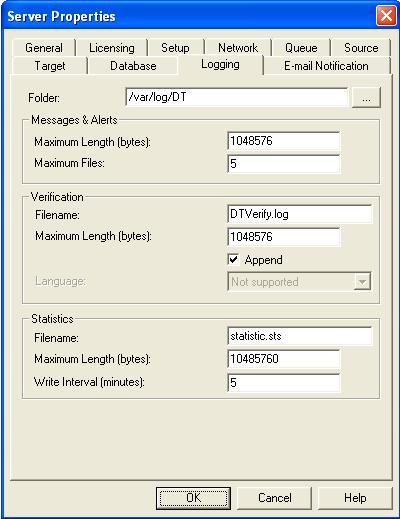Open topic with navigation
You are here: Server settings > Specifying file names for logging and statistics
Specifying file names for logging and statistics
- Right-click a server on the left pane of the Replication Console.
- Select Properties
-
Select the Logging tab.
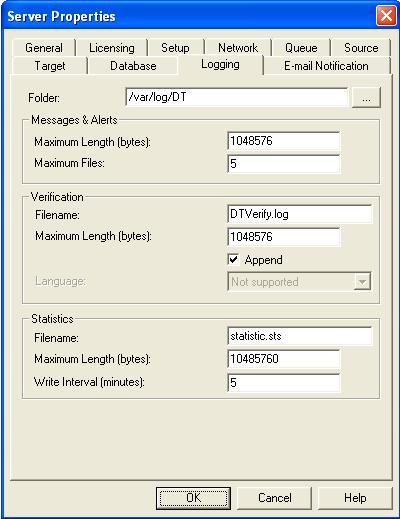
- Specify the location and file names for the log and statistics files.
- Folder—Specify the directory where each of the log files on this tab are stored. The default location is the directory where the Double-Take Availability program files are installed.
- Messages & Alerts
- Maximum Length—Specify the maximum length of the client and daemon log files. The default size is 1048576 bytes and is limited by the available hard drive space.
- Maximum Files—Specify the maximum number of Double-Take Availability alert log files that are maintained. The default is 5, and the maximum is 999.
- Verification
- Filename—The verification log is created during the verification process and details which files were verified as well as the files that are synchronized. This field contains the name of the verification log, which is by default DTVerify.log.
- Maximum Length—Specify the maximum length of the verification log file. The default maximum length is 1048576 bytes (1 MB).
- Append—Mark the Append check box if you want to append each verification process to the same log file. If this check box is not marked, each verification process that is logged will overwrite the previous log file. By default, this check box is selected.
- Language—At this time, English is the only language available.
- Statistics
- Filename—The statistics log maintains connection statistics such as mirror bytes in queue or replication bytes sent. The default file name is statistic.sts. This file is a binary file that is read by the DTStat utility.
- Maximum Length—Specify the maximum length of the statistics log file. The default maximum length is 10485760 bytes (10 MB). Once this maximum has been reached, Double-Take Availability begins overwriting the oldest data in the file.
- Write Interval—Specify how often Double-Take Availability writes to the statistics log file. The default is every 5 minutes.
- Click OK to save the settings.
 Related Topics
Related Topics