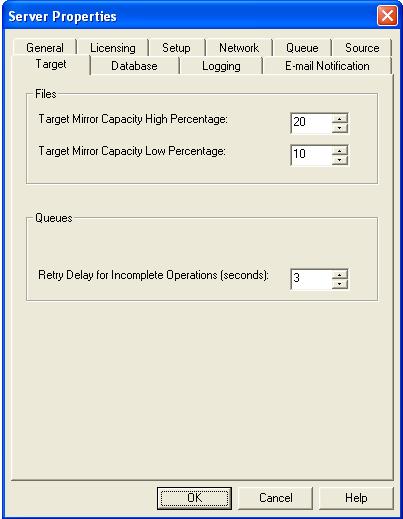Open topic with navigation
Configuring target data processing options
- Right-click a server on the left pane of the Replication Console.
- Select Properties
-
Select the Target tab.
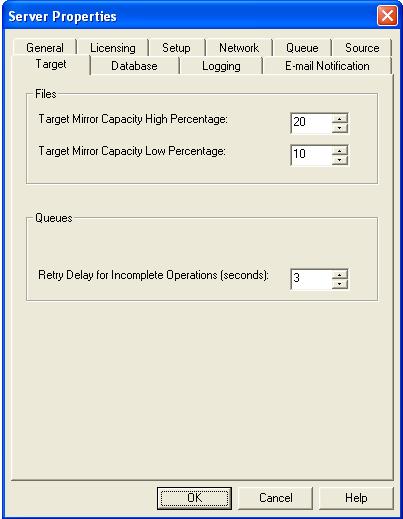
- Specify how the target will process data.
- Target Mirror Capacity High Percentage—You can specify the maximum percentage of system memory that can contain mirror data before the target signals the source to pause the sending of mirror operations. The default setting is 20.
- Target Mirror Capacity Low Percentage—You can specify the minimum percentage of system memory that can contain mirror data before the target signals the source to resume the sending of mirror operations. The default setting is 10.
- Retry Delay for Incomplete Operations (seconds)—This option specifies the amount of time, in seconds, before retrying a failed operation on the target. The default setting is 3.
- Click OK to save the settings.
 Related Topics
Related Topics