

|
Select the Source tab.
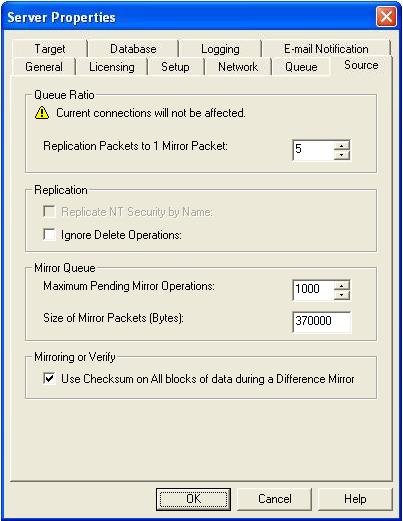
Ignore Delete Operations—This option allows you to keep files on the target machine after they are deleted on the source. When a file is deleted on the source, that delete operation is not sent to the target. (All edits to files on the source are still replicated to the target; only deletions of whole files are ignored.) This option may be useful to give you an opportunity to make a backup of these files in the event they are needed in the future.
If delete operations are ignored long enough, the potential exists for the target to run out of space. In that case, you can manually delete files from the target to free space.
Use Checksum on All blocks of data during a Difference Mirror—This option allows a file difference mirror to check each block of data, regardless of the file attributes. If this option is not marked, Double-Take Availability will assume files are synchronized if their attributes match.
Database applications may update files without changing the date, time, or file size. Therefore, if you are using database applications, you should use the Block Checksum All option to ensure proper file comparisons.