

|
From the Replication Console, you can configure server startup options for each Double-Take Availability server.
Select the Setup tab.
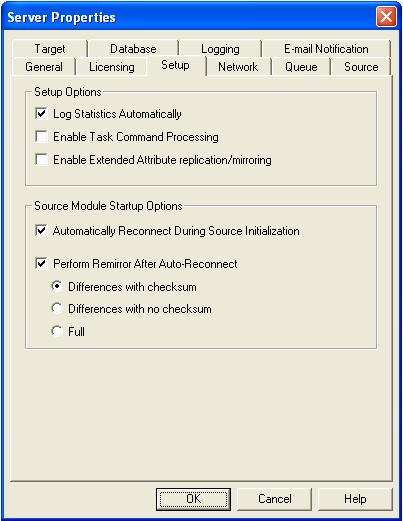
Enable Task Command Processing—Task command processing is a Double-Take Availability feature that allows you to insert and run tasks at various points during the replication of data. Because the tasks are user-defined, you can achieve a wide variety of goals with this feature. For example, you might insert a task to create a snapshot or run a backup on the target after a certain segment of data from the source has been applied on the target. This allows you to coordinate a point-in-time backup with real-time replication.
Task command processing can be enabled from the Replication Console, but it can only be initiated through the scripting language. See the Scripting Guide for more information.
If you disable this option on a source server, you can still submit tasks to be processed on a target, although task command processing must be enabled on the target.
Full—All files are sent to the target.
Database applications may update files without changing the date, time, or file size. Therefore, if you are using database applications, you should use the Differences with checksum or Full option.